Spring Boot Starter Data Mongo with multiple databases
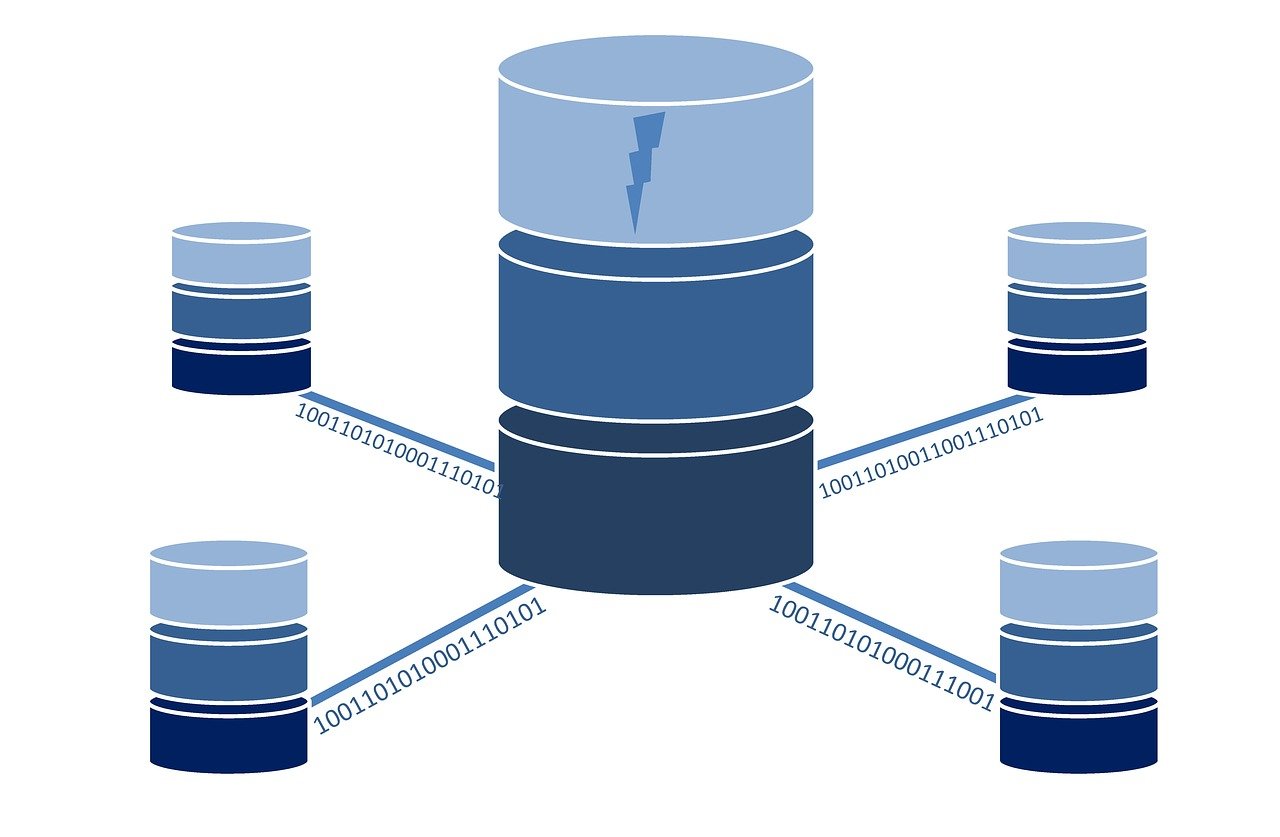
In this post I am going to talk about how to configure multiple databases using Spring Boot Starter Data Mongo which is configured by default to support just one database.
Disable Autoconfiguration
The first step is to disable the configuration for MongoAutoConfiguration and MongoDataAutoconfiguration. This could be made with two different ways:
One way is adding next property in your application.properties file.
1
2
3
spring.autoconfigure.exclude= \
org.springframework.boot.autoconfigure.mongo.MongoAutoConfiguration,\
org.springframework.boot.autoconfigure.data.mongo.MongoDataAutoConfiguration
The other one is excluding these classes directly in your SpringApplication annotation:
1
@SpringBootApplication(exclude = {MongoAutoConfiguration.class, MongoDataAutoConfiguration.class})
Add your database configuration
Now, it’s time to add different database access. In this example, we will create a only mongo client with two different MongoTemplate objects, one per each database to create.
1
2
3
4
5
6
7
8
9
10
11
12
13
14
15
16
17
18
19
@Configuration
public class MongoConf {
@Bean
public MongoClient mongoClient() {
return MongoClients.create("mongodb://localhost:27017");
}
@Bean
public MongoTemplate carMongoTemplate() {
return new MongoTemplate(mongoClient(), "car");
}
@Bean
public MongoTemplate truckMongoTemplate() {
return new MongoTemplate(mongoClient(), "truck");
}
}
Now, you could inject the MongoTemplate that you need in your code.
1
2
3
4
5
@Autowired
MongoTemplate carMongoTemplate;
@Autowired
MongoTemplate truckMongoTemplate;
 Never miss a story from us, subscribe to our newsletter
Never miss a story from us, subscribe to our newsletter