Control of RST01BL Bluetooth Light Bulb with Home Assistant
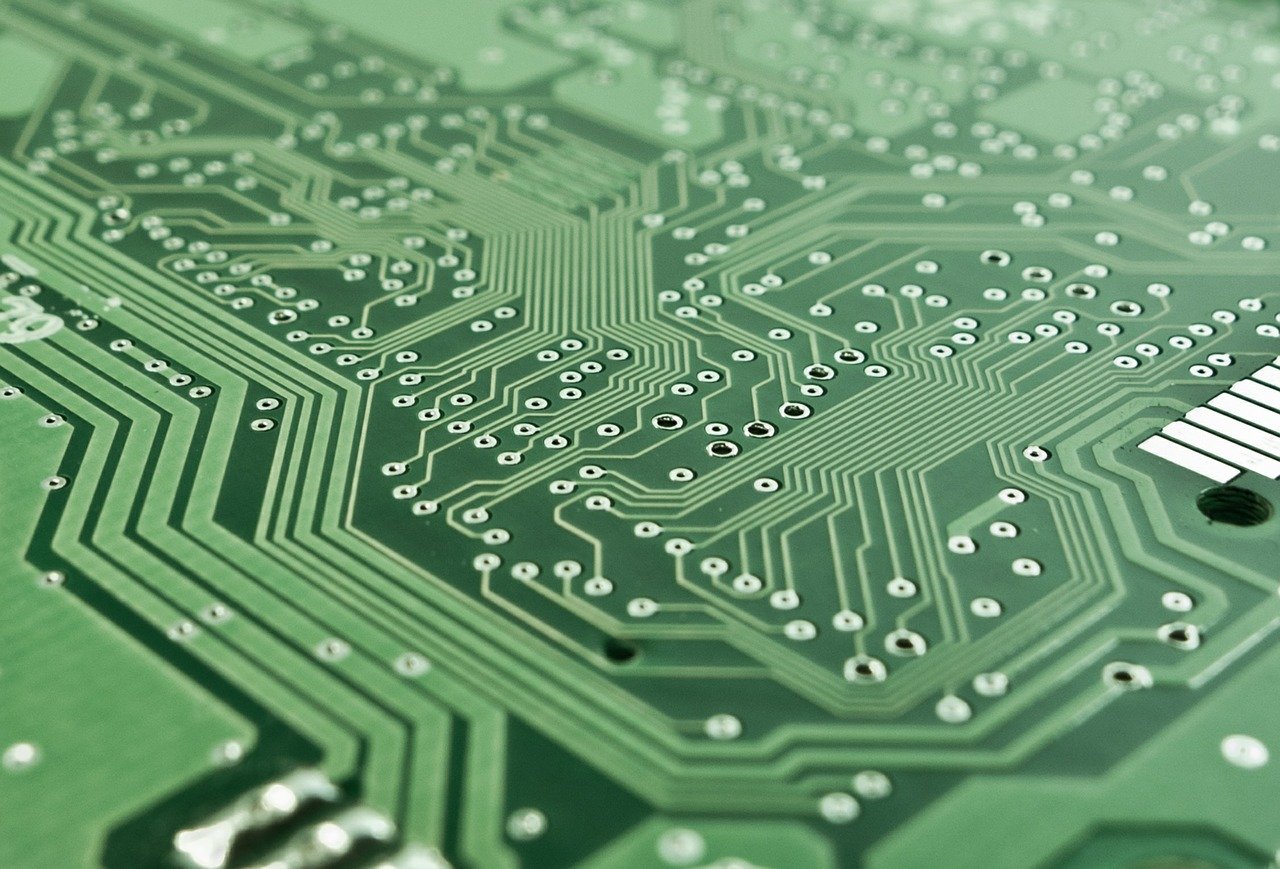
Summary
This project provides to be a guide for the control of the RST01BL bluetooth light bulb and its integration with Home Assistant
Prerequisites
We need to follow the next steps before use the bluetooth bulb.
- Identify the bulb address (XX:XX:XX:XX:XX:XX). You can use NRF Connect o similar.
- Install the pexpect library, ‘sudo pip install pexpect’.
- Install gatttool
How to use
Turn On
From python script:
1
> sudo python start-light.py XX:XX:XX:XX:XX:XX
From console:
1
2
3
4
> gatttool -I
> connect XX:XX:XX:XX:XX:XX
> char-write-cmd 0x0043 CC2333
> quit
Turn Off
1
> sudo python stop-light.py XX:XX:XX:XX:XX:XX
From console:
1
2
3
4
> gatttool -I
> connect XX:XX:XX:XX:XX:XX
> char-write-cmd 0x0043 CC2433
> quit
RGB Color
We’ll use 14 hex digits to change the color following the next pattern:
1
56 XX XX XX 00 YY AA
-
The
XX XX XXindicates the values of R(Red) G(Green) B(Blue) in HEX. So if we want a red color we should indicate the valueFF0000 -
The
YYindicates if we want color (F0) or white ligth (0F). If we choose the white ligth value (F0) theXX XX XXvalue will be ignored.
Examples
- Turn on
1
char_write_cmd 0x0043 CC2333
- Turn off
1
char_write_cmd 0x0043 CC2433
- White light
1
char_write_cmd 0x0043 56FFFFFF000FAA
- Blue light
1
char_write_cmd 0x0043 560000FF00F0AA
Home assistant integration
1
2
3
4
5
6
switch:
- platform: command_line
switches:
bluetooth_bulb:
oncmd: "sudo python ~/.homeassistant/start-light.py XX:XX:XX:XX:XX:XX"
offcmd: "sudo python ~/.homeassistant/stop-light.py XX:XX:XX:XX:XX:XX"
References
[1] Link to the project in Github
[2] Link to buy here
 Never miss a story from us, subscribe to our newsletter
Never miss a story from us, subscribe to our newsletter